Chapter 7: Operating Systems, Utilities, Virus Avoidance
Chapter Objectives
In this chapter we shall:
- Outline what operating systems are.
- Give a little information about a useful class of software known as utilities.
- Discuss software viruses and some tips on how to avoid them as best you can.
Operating systems
A computer’s operating system is the software that acts as an intermediary, enabling the user and the user's application software to communicate with the machine. Figure 7.1 below illustrates what an operating system is.
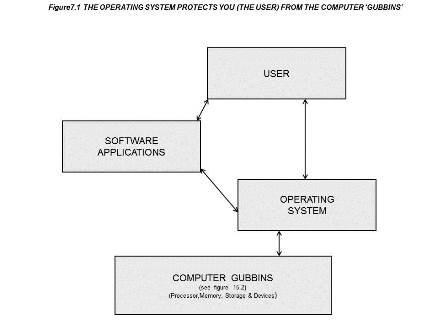
Most PC's today use a version of Microsoft Windows as the operating system. Prior to that most PC’s used DOS as their operating system. (Sorry MAC folks, but the numbers are overwhelming.) Examples of operating systems you might come across at an organisational level (e.g. to run servers and networks) are Novell, Unix, Linux and Windows NT.
It could be argued that Web browsers (e.g. Internet Explorer, Netscape, Mosaic) are forms of operating system. Some simple machines (e.g. prototype Network Computers - NCs) can run application software across the internet using web browsers alone. At the time of writing, this approach to computing does not appear to be a viable alternative to conventional computing for most organisations. However, the threat posed by web browsers as an alternative to the ubiquitous Windows has formed a key part of the Microsoft anti-trust legal action in the US.
Utilities
There is another category of structural software known as utilities. These are useful small packages that tend to do things you wish your operating system could do. Examples include Lotus Screencam for recording the animation of your screens for later viewing, McAffee First Aid for finding out why your computer is going wrong, Quarterdeck QEMM for improving the memory capability of your PC, Symantec pcAnywhere for remote access, conversion programs; the list could go on and on.
Virus protection
If you only splash out on one utility package, it should probably be an anti-virus protection package. The main products are McAfee, Norton and Dr Solomons, all of which offer subscriptions to keep your protection up to date and most of which will throw in some other utilities and/or bundled deals if you buy several licences. Computer viruses are more than just a nuisance, they threaten the safety of your information, as well as having the potential to cause you inordinate stress, cost, effort and embarrassment. Anti-virus software does not guarantee that you won’t fall victim to a computer virus, but adequate software protection together with sensible policies and procedures for avoiding receiving viruses in the first place minimise the risk. Those sensible policies and procedures for virus avoidance should include:
- Regularly updating your anti-virus software as new viruses are being created all the time. The better anti-virus packages make it easy for you to update regularly, e.g. throught he internet.
- Virus checking incoming floppy disks, CD's, etc. before loading them on to your PC.
- Not booting your machine from a floppy disk unless the disk is a specific write-protected boot disk specifically for that purpose.
- Virus checking incoming word processing, spreadsheet, presentation and database files, even if they appear to come from reliable sources. Be especially vigilant if they come from unexpected sources.
- Being especially vigilant about file attachments that come with e-mails as many viruses are spread this way. At the time of writing, plain e-mails cannot contain viruses themselves and you need to load an attached file in order to get infected. There are rumours afoot that plain e-mails might soon become a risk.
- not using pirate software or supplying copies of your software illegally to other people.
- Trying to keep a specific PC off the network (often referred to as 'dirty PC') for testing files if the nature of your work requires you to work with files of doubtful origin.
If you are nevertheless unfortunate enough to get (or believe you have) a virus on your PC, take the following sensible steps:
- Do not panic - often the worst damage done as a result of the virus is the user destroying things while trying to resolve the problem. There is also a class of pest known as hoax viruses, for example e-mails which tell you have a virus and encourage you to spread the word and do daft things. This is one time when you should seek advice rather than tinker in the hope of self-sufficiency
- Do not follow on-screen instructions which might be coming from the virus - these are often bogus and might be encouraging you to do damage that the inventor of the virus was unable or unwilling to automate.
- Do not let anyone else use your PC until the problem is completely solved.
- Isolate all media (e.g. floppy disks) which you might have used on your machine since infection and do not let anyone use those media until they have been checked and "disinfected".
- Make sure that someone who is sufficiently expert and experienced ensures that the virus really is cleared.
- Alert your colleagues and anyone else who you suspect you might have infected. It is embarrassing to pass on a software virus but it is even worse to exacerbate the problem by failing to come clean about it.
Summary
- The operating system is software that enables the user and the user's application software to communicate with the machine.
- Utilities are dull but useful "housekeeping" software applications, often things that you wished your operating system could do.
- Software viruses are a risk to all organisations using computers, but the use of anti-virus utilities and sensible procedures should make the risk of infection quite small.