Chapter 6: Machines: On Your Desk And In Networks
Chapter objectives
In this chapter we shall:
- Remind you that you do not really need to know very much about the equipment on your desk.
- Explain a little about the equipment.
- Explain a little about forms of computer networking you are likely to come across, from small local networks to the internet.
- Provide definitions, diagrams and analogies which might help when technical people riddle you with jargon.
Don't let the jargon vendors get to you
As a user of information technology, you need to know very little about the equipment you use. You do need to understand what you are using it for, but not the details of how the machines work or the underlying physics and electronics. Strangely, computer vendors too often focus sales pitches on the technical functions, gadgets and gizmos, leaving mere mortals like us perplexed.
Today, most people take it for granted that their hi-fi equipment has complex electronic circuitry inside that they do not understand or need to understand as an ordinary listener. We are simply listeners. Avid users of IT can similarly distance themselves from the kit.
The following table sets out analogous categories of hi-fi buffs and IT people. The vast majority of us fall into the last category.
Table 6.1 Different Types Of Users
| Type of user | Known as in information technology circles | Known as in hi-fi circles |
|---|---|---|
| Manufacturer / repairer | electrical / electronic engineer | electrical / electronic engineer |
| Technical enthusiast | geek, propeller-head, IT hoppyist | boffin, DIY enthusiast |
| Professional user | software engineer, IT support, "superuser" | disc jockey, sound engineer |
| Most of us | users | listeners |
A little bit on equipment that might help a lot
The figures below illustrate a typical computer user's desktop from the device viewpoint and function viewpoint respectively.
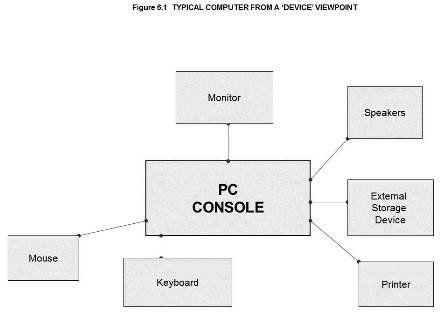
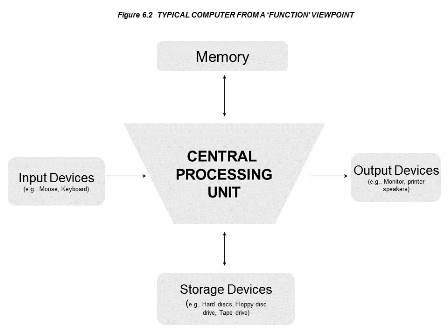
Table 6.2 Desktop Equipment Explained
| Term | Alternative terms | Explanation | Musical analogy |
|---|---|---|---|
| Computer | Personal computer, PC, MAC, desktop computer, microcomputer, display screen equipment | A programmable electronic device used for processing data, calculations etc. | The whole musical instrument |
| Monitor | Visual Display Unit (VDU), screen | Device on which a computer displays information | The music stand |
| Central Processing Unit | CPU, Console, System unit, terminal | The main part of the computer, containing the processor and to which most other parts of the computer connect | The part of the musical instrument that causes the sound |
| Keyboard | None commonly used | An input device, similar to a typewriter keyboard | A part of the musical instrument that you use to operate the instrument |
| Mouse | None commonly used | An input device, commonly used to control a pointer on the computer screen | A part of the musical instrument that you use to operate the instrument |
| Speakers | None commonly used | An output device for sound, often coming in twos owing to popularity of stereo sound | The same devices are used in amplified music |
| External storage devices | hard disk drives, floppy disk drives, tape drives, ZIP drives, JAZZ drives | A device outside the CPU used for storing data. Modern machines tend to have substantial storage devices (mostly hard disks) within the machine | Cassette recorders, Minidisc machines, Video recorders, DVDs |
| Printer | None commonly used | An output device for producing printed text or graphics | A part of the musical instrument that transmits the sound |
In order to help those readers who are less familiar with the buzz words and jargon, we have attempted in the table above to explain the most commonly used terms by analogy with the world of music.
Computer networks
Most organisations use some form of networking nowadays. A 1999 survey, Information and Communications Technology: Reshaping the Voluntary Sector, (Burt and Taylor, 1999) identified that:
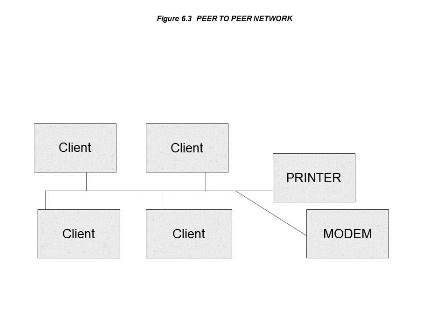
- 84% of not-for-profit organisations use "some form of networking".
- 57% of not-for-profit organisations declared themselves to be "more than 50% networked and 80% planned to be so.
- 35% of not-for-profit organisations use "some remote working" and 62% planned to do so.
- There was little correlation between size of not-for-profit organisation and the take-up of networking technologies
Local area networking
A local area network (LAN) is a network of several computers which is restricted to a single room or building. These come in two main forms:
- Peer to peer networks (suitable for connecting a handful of devices - see Figure 6.3).
- Client-server networks (suitable for connecting several hundred devices - see figure 6.4).
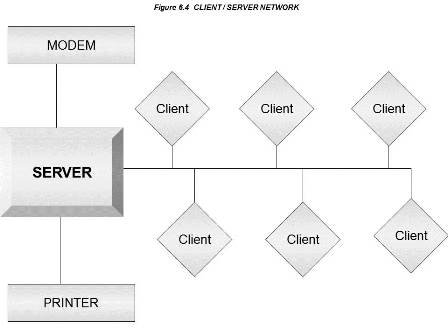
Local area networking does have its technical issues, but smaller organisations can usually navigate these with minimal fuss as long as their vendor is trustworthy and sensible. Items to look out for include:
- Choice of network operating system (if starting today, normally Windows NT or possibly Novell).
- Type of cabling to choose (Category 5 or above is highly recommended if starting or recabling today).
- Whether to combine voice and data in the cabling (if starting today the answer is usually yes).
Wide area networking
Organisations that operate over a distributed geographical area might use a wide area network (WAN). These come in several forms, including:
- Private network using leased lines (e.g. BT Kilostream).
- Value-added dedicated network (e.g. Cable & Wireless Frame Relay).
- Virtual private network (VPN - not dedicated but with guaranteed availability).
- Public network - e.g. "virtual" WAN service through your internet service provider, using the internet (or world wide web) as the communication channel.
- Dial-up connection, which itself comes in several forms, including:
- ISDN - integrated services digital network (e.g. BT Highway); · PSTN - public switch telephone network (most conventional telephone services); · ADSL - asymmetric digital subscriber line (still on BT trial at the time of writing but showing promise as a cost effective form once widely available).
Dedicated WANs (1 and 2 above) are normally more secure, reliable and expandable. Virtual WANs (3 and 4 above) are cheaper, flexible and easy to use. Dial-up WAN connections are usually sensible for occasional users but tend to become mighty expensive on phone call charges if those occasional users become more regular.
There is a host of technical issues to think about when choosing WAN options, which can have significant cost and practical implications, even for small organisations implementing small WANs. If you do not have access to someone with genuine experience and expertise in this area, it normally pays to get some professional advice before you commit to a WAN. Aspects you need to consider include:
- The applications people want to use across the WAN.
- The configuration of WAN you choose from the above list (this might well include a mixture of methods depending on geography, usage and budget).
- Whether some or all of the applications might be hosted by an applications service provider (ASP) rather than hosted on your organisation's servers.
- Anticipated usage, demand loading, peak times, geographical diversity and how usage might change once you get up and running.
- The capacity of the connection required (aka bandwidth requirement).
- The processing and communication technology used for the chosen applications across the WAN, which might include:
- conventional client-server computing, aka "thick client" technologies, in which lots of data moves up and down the line (see figure 6.5 below.
- thin client technologies, e.g. Citrix Metaframe or Microsoft Terminal Server, which makes the client machine act a bit like a "Windows dumb terminal" and almost all the work takes place on the servers in the centre, requiring much less data to move up and down the line (see figure below).
Below are some lessons and golden rules for wide area networking:
- Specify what you need before you buy.
- Try to think ahead more than spend ahead.
Don't be afraid to mix and match technologies - most people need to do this to some extent these days to achieve what they want at the right price.
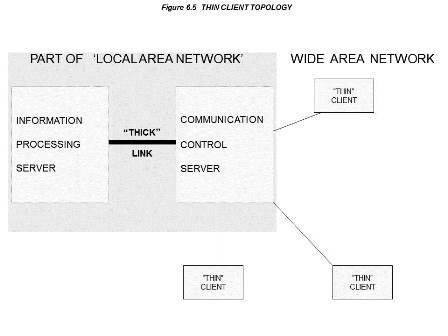
Table 6.3 Network Gubbins Explained
| Term | Alternative terms | Explanation | Musical analogy |
|---|---|---|---|
| Server | SuperPC, Fileserver, Central PC, Main PC | A computer whose task is primarily or exclusively to run the network | Leader of the band, Conductor of the orchestra |
| Peer to peer network | Small-scale Local Area Network (LAN), server-less network - see Figure 16.1 | A method of file sharing in which computers are linked to each other | Perhaps a pop group, perhaps a duo, trio, quartet or quintet (above that size is pushing it), with no conductor |
| Client-server Network | Local Area Network (LAN), full-scale or "proper" (what a sniffy term) computer network - see Figure 16.2 | A method of file sharing in which the users' computers (clients) share files through a central computer (server) | An orchestra, in which the artists are clients and the conductor is the server |
| Wide-area network (WAN) | None commonly used | A network that connects computers distributed over a wide geographical area | Perhaps Barbara Streisand and Donna Summer recording a duet on opposite sides of the USA, perhaps a recording studio with parts of the orchestra located at different sites |
| The Internet | "The Net" | Global computer network embracing electronic mail, electronic bulletin boards, sending and retrieving files, conferencing, chat services and information exchange | The Internet might be thought of as broadcasting, recording, distribution of recordings, concerts and "jamming sessions" all rolled into one |
| World Wide Web | The Web, WWW, W3 | A graphical system (using hypertext) for publishing and accessing information on the Internet | The World Wide Web is a collection popular media for the Internet, perhaps the equivalent of Classic FM, the Sony Walkman, CDs and "in the park" concerts rolled into one |
- Ensure that you put appropriate levels of security in place for the data involved (see 'Data protection', chapter 11).
- Make sure that your policies and procedures are secure.
- Enjoy the benefits of networking.
The benefits of wide area networking for not-for-profit organisations include:
- "Virtually" bringing remote workers such as field fundraisers, volunteers and local projects into the fold.
- Decentralisation of processing and/or access to information such as finance, fundraising data or grant applications information.
- Enabling more flexible working, such as home working or peripatetic workers connecting from various sites of activity.
- Increased timeliness and efficiency of information exchange, such as field reports, expenses, document collaboration.
Continuing the musical analogy
We've introduced a great many terms and definitions in this chapter. It's pretty much impossible to talk about networking without introducing these terms. In order to soften the blow, we've tried our best in table 6.3 to extend the musical analogy we used in figure 6.2.
Summary
- You really do not need to know much about the equipment you use, but some people are enthusiastic about such matters.
- We have used hi-fi and music as an analogy to help you to understand key terms. As IT equipment becomes more commoditised, our attitude towards the equipment is likely to become more like our attitude to domestic equipment - we'll neither know nor care much about what goes on inside the box.
- You are increasingly likely to come across networking of some sort in your not-for-profit organisation.
- Local area networking is a fairly well ploughed furrow these days, although larger networks do need a fair amount of ongoing support.
- There's a lot to think about when wide-area networking as the costs and potential benefits can be very high in relation to your not-for-profit organisation's size - so don’t be afraid to seek professional advice where appropriate.